Inventory Sync with Square
KioskBuddy now supports syncing with your Square inventory!
When you enable syncing with your Square inventory, items and item variations will be labeled as "SOLD OUT" from your kiosk based on your stock counts in Square! If they're out of stock, customers won't be able to order them. Here's what that'll look like on your kiosks:
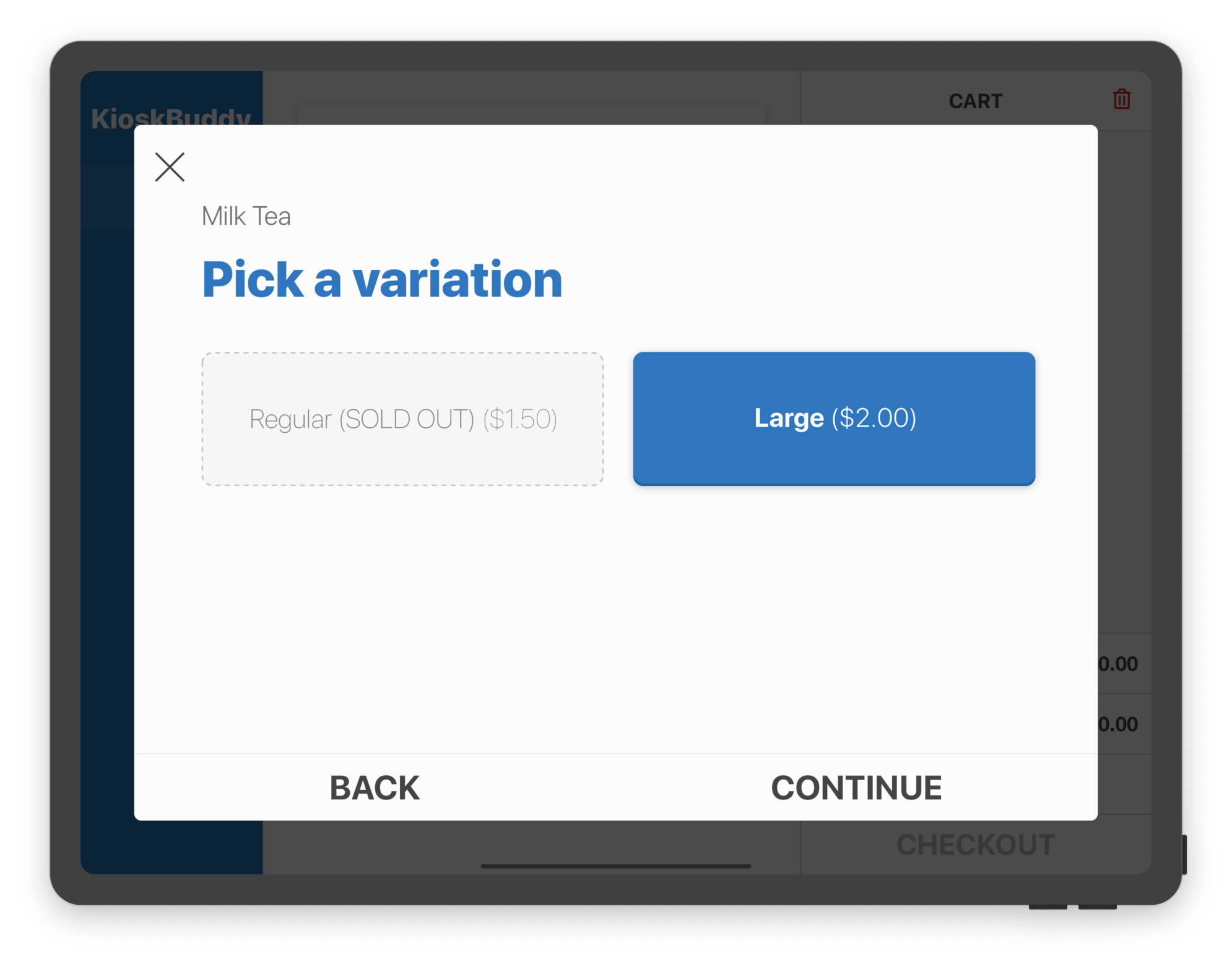
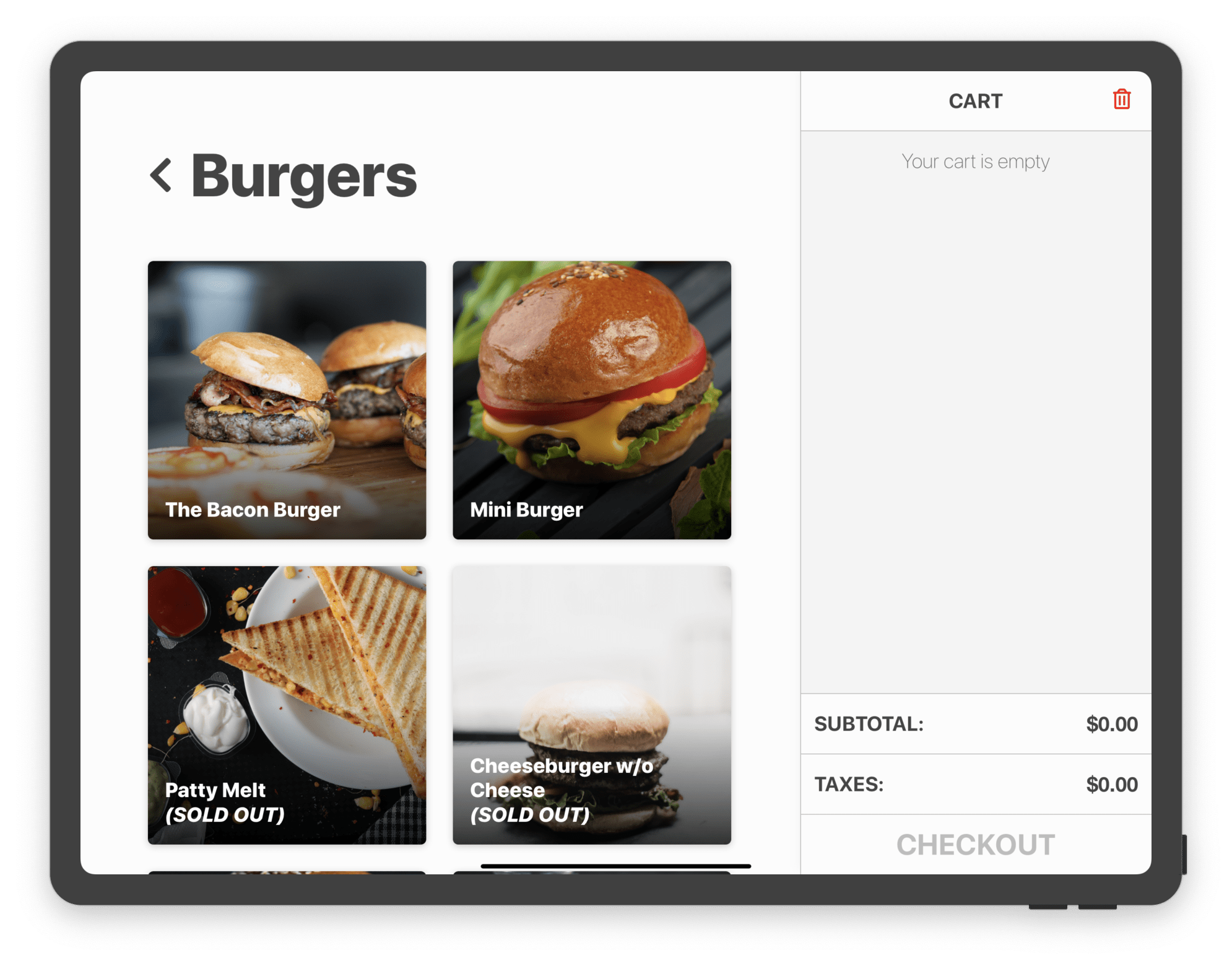
If you'd like to utilize this new feature, check out the new settings in the KioskBuddy Web Dashboard. Navigate to the SETTINGS tab and under the Behavior section, find the Sync up with Square Inventory switch. You can also set a Stock Threshold to help prevent the overselling of items, instead of waiting for stock to drop to exactly zero. In our example screenshot below, we have set the Stock Threshold to 1, so when our Square inventory hits 1 item or item variation left, the item or item variation will be labeled as "SOLD OUT."
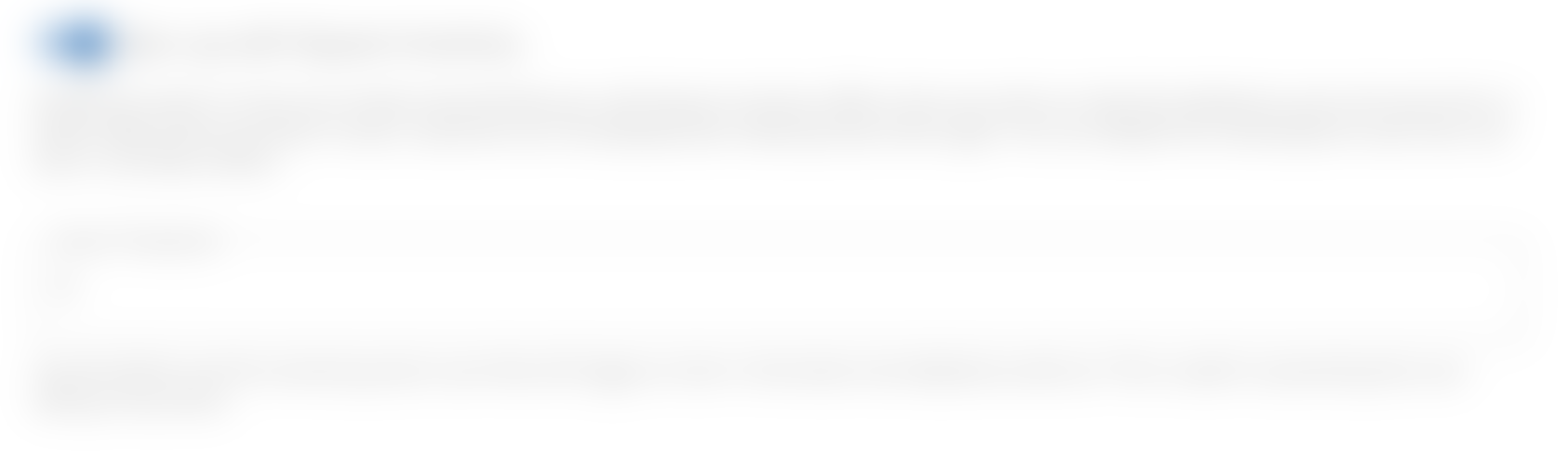
For more granular control over your items, you can toggle the setting for each individual Item Variation. To do so, navigate to the CATALOG tab and open up your menu. Edit the desired item variation and find the switch for Sync up with Square inventory (see screenshot below).

As always, we’re constantly listening to your feedback to improve the app - shoot us an email at support@kioskbuddy.app!