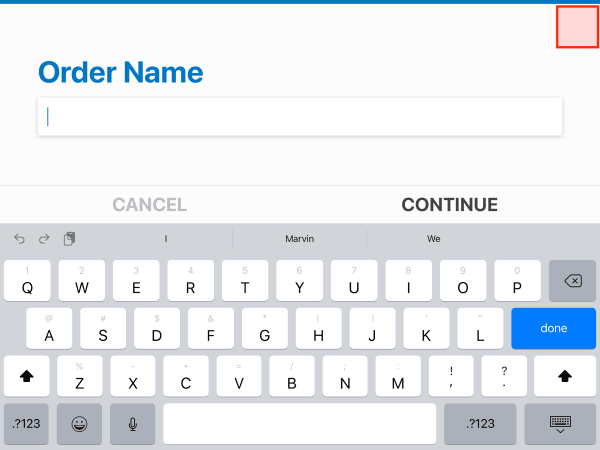How do I exit kiosk mode?
The way to exit kiosk mode is explicitly hidden from your customers so that they can't tinker around with any of your settings and configuration. Here's how you can exit kiosk mode once it's already active.
To exit kiosk mode, double tap on your kiosk name at the top left of the main menu screen or the CART label at the top right. After a few seconds, a prompt will appear for the exit password which is configurable from the web dashboard. The default password is "PASSWORD".
If you have a required pre-order checkout flow step, you won't be able to tap on the cart unless you fill in an answer. Instead you can double tap towards the top right of the screen, as shown in the red square below: