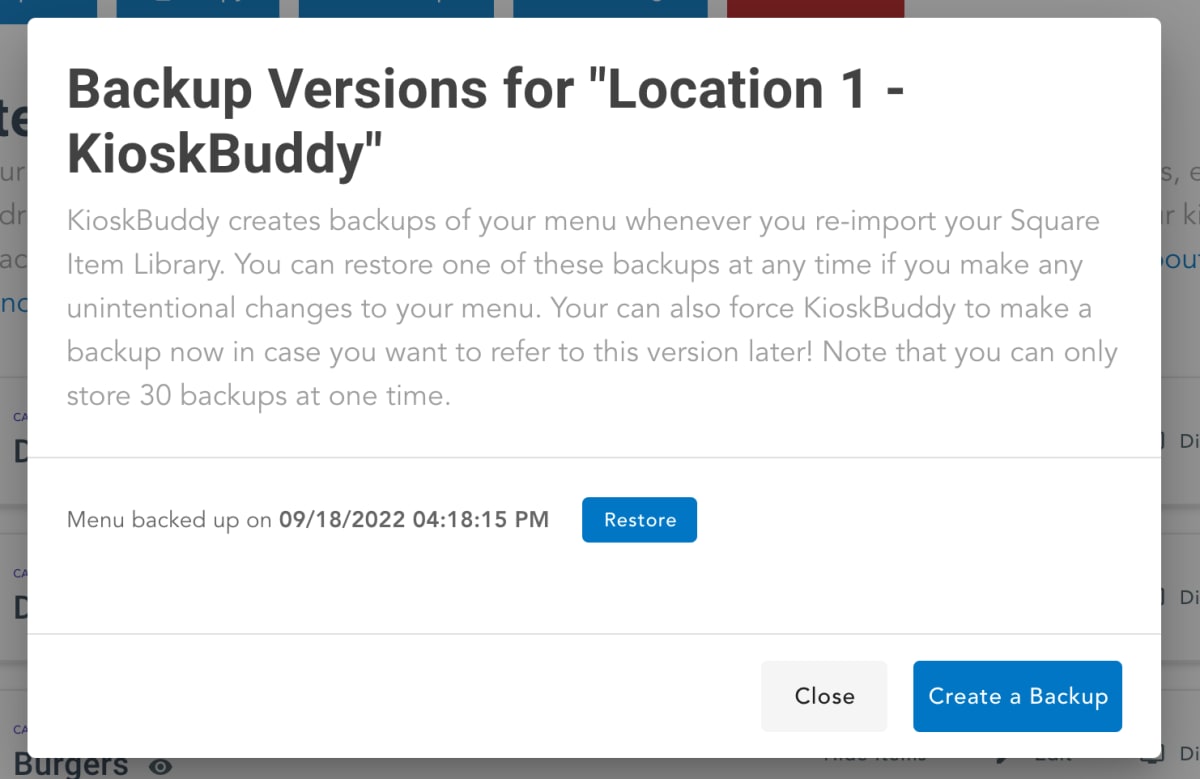Menu Backups
We know reimporting can be a hassle if you accept changes you didn't want to. That's why we implemented auto backups when reimporting! You can also manually create a backup at anytime. At the top of the menu page, you'll find a Backups button as seen below in red:
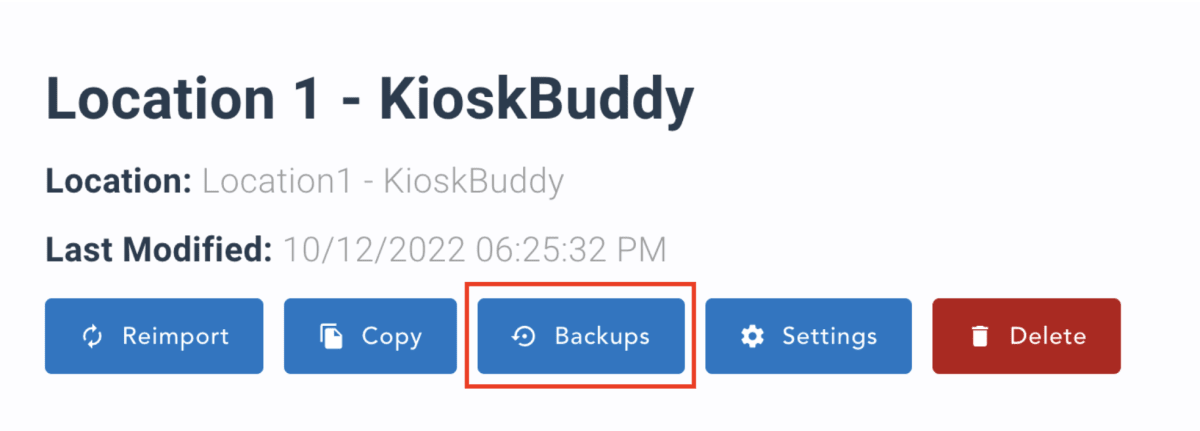
When you push this button, you'll see all of the backups for this menu. Where it comes in handy is the Restore button, which brings your menu back to the state it was on that date + time. You'd be able to go back to your old workflow in one click with this button. If you want to manually create a backup, you can push the Create a Backup button.